Simple Wall
At SimpleWall, we prioritize your system’s security and performance. Our tools are designed to give you full control over your network, ensuring a seamless and secure online experience.
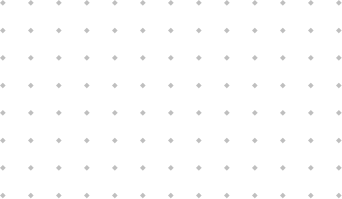

Our Clients
Features!
Performance
Optimize your system with SimpleWall’s powerful features, ensuring your computer runs smoothly and efficiently.
Security
Protect your system from unwanted connections and potential threats with advanced firewall controls designed to keep your data safe.
Ease of Use
SimpleWall is designed with user-friendliness in mind, making it easy for anyone to manage and monitor their network traffic.
Reliability
Trust in the consistent performance and robust protection SimpleWall offers, ensuring your system stays secure and reliable.
Hear from our clients
Our clients love working with us, just read what they have to say!
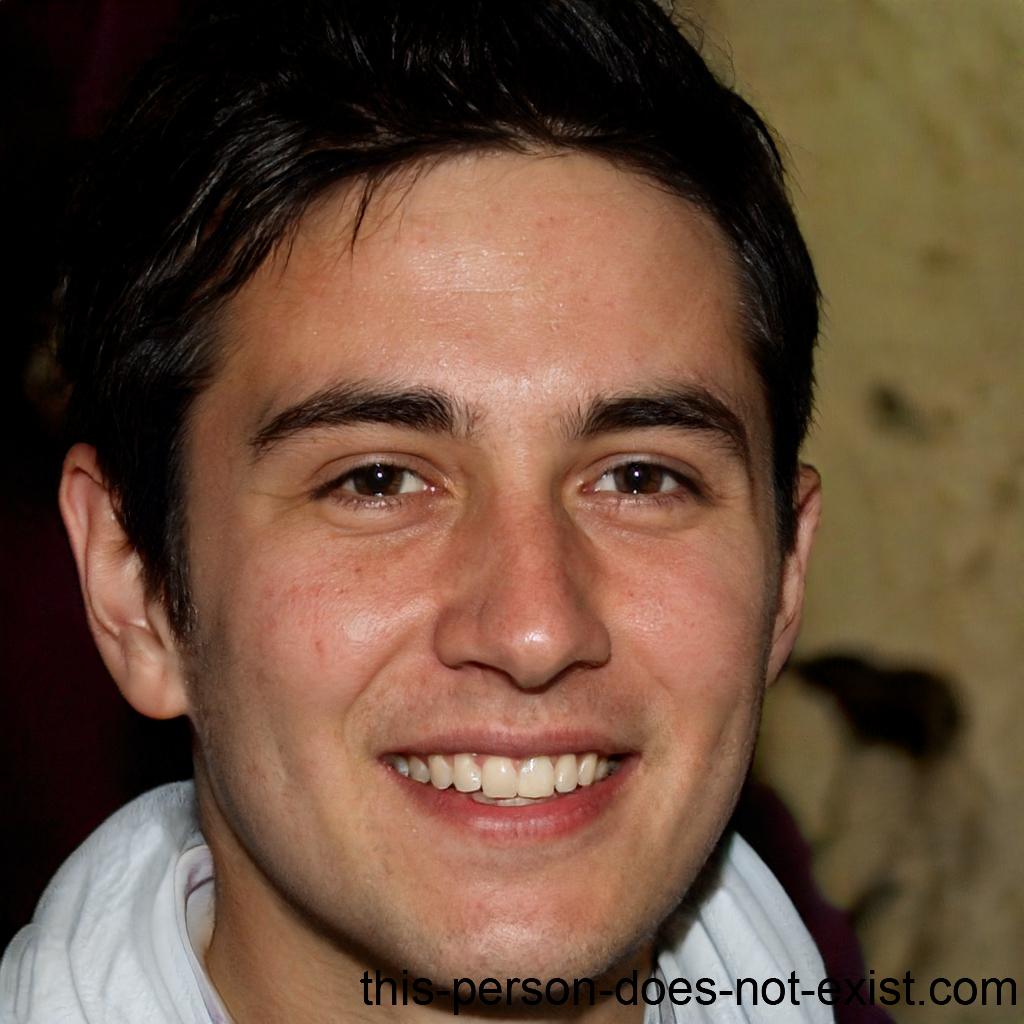

FAQ
Is SimpleWall compatible with all Windows versions?
SimpleWall is compatible with most modern Windows versions, including Windows 7, 8, 8.1, 10, and 11. Make sure to check the system requirements on the download page for the most up-to-date compatibility information.
How can I monitor my network traffic with SimpleWall?
SimpleWall provides real-time monitoring of your network traffic, allowing you to see which applications are connected to the internet and how much data they are using. This helps you stay informed about your system’s network activity.
Does SimpleWall slow down my computer?
No, SimpleWall is designed to be lightweight and efficient, ensuring that it does not slow down your computer. It operates quietly in the background without consuming significant system resources.
Can SimpleWall block specific applications from accessing the internet?
Yes, SimpleWall allows you to create whitelists and blacklists for applications, enabling you to block or permit specific programs from accessing the internet according to your preferences.
What is SimpleWall and how does it work?
SimpleWall is a lightweight firewall management tool for Windows that helps you control and monitor network traffic. It works by allowing you to block or permit applications’ access to the internet, enhancing your system’s security and privacy.
Is SimpleWall safe to use?
Yes, SimpleWall is safe to use. It’s designed to give you control over your network connections and to prevent unauthorized applications from accessing the internet. Always download SimpleWall from the official website to ensure you have the authentic and secure version.
How do I install and set up SimpleWall?
Installing SimpleWall is straightforward. Download the installer from the official website, run the setup file, and follow the on-screen instructions. Once installed, you can easily configure it to start managing your network traffic.
Can I use SimpleWall alongside other security software?
Yes, SimpleWall can be used alongside other security software like antivirus programs. It complements your existing security setup by providing additional control over network traffic, without interfering with other protective measures.